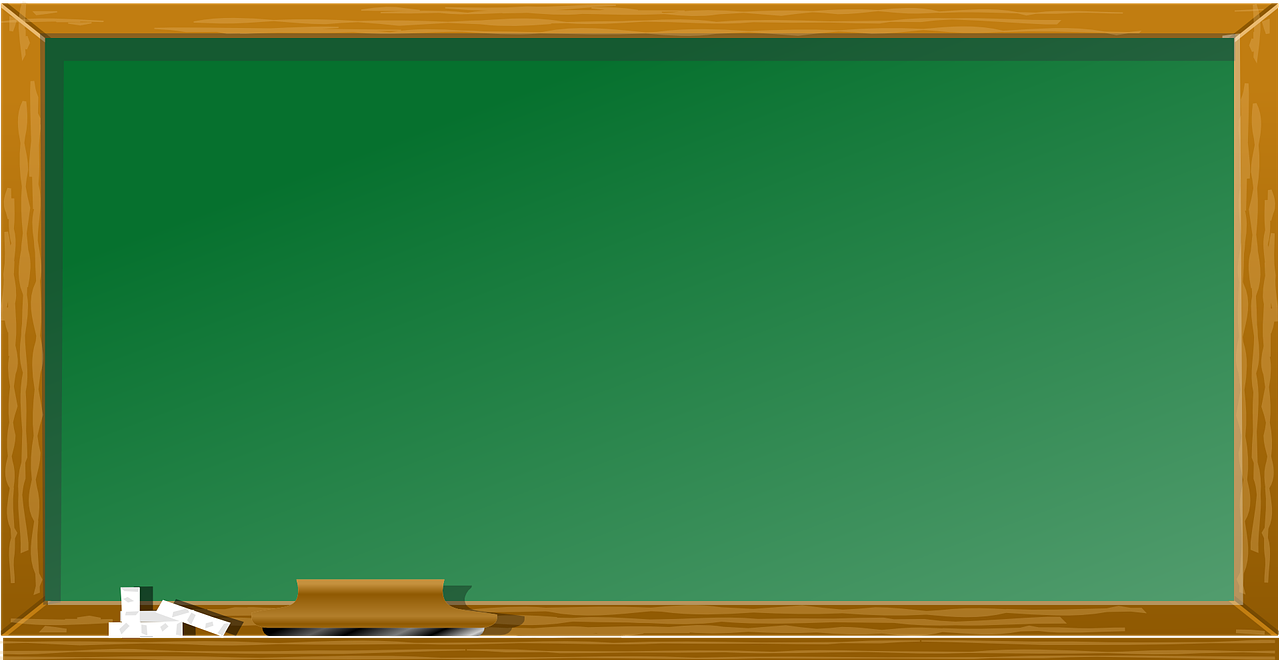What is Synchronous Digital Hierarchy (SDH )Equipment?
SDH stands for Synchronous Digital Hierarchy, and it’s a standardized international telecommunications protocol that governs the transfer of data via fiber optic cable. SDH can be used to transport all kinds of signals, including voice and data, but it’s most commonly used to transport high-speed Internet, video conferencing, and other media through fiber networks. By understanding how SDH works, you can better manage your network and avoid potential problems down the line.
The History of SDH
From a Background of Static to Gushing Data: Synchronous Digital Hierarchy (SDH) is a global telecommunications standard that provides a common format for exchanging time-division multiplexed (TDM) digital data, but only across the optical fiber. This international telecommunication standard was developed by ITU-T (formerly CCITT) in response to the growing global demand for networks capable of delivering increasingly higher speeds at lower costs. To learn more about SDH, check out our infographic on What Is SDH?
How Does SDH Work

The Synchronous Digital Hierarchy (SDH) standard has been designed to be able to carry both telecommunications traffic as well as normal electrical signaling over long distances. This allows it to carry everything from T1 data lines, which have a transfer rate of 1.544 MBps, all the way up to OC-192 lines which can handle up to 6.144 Gbps in bandwidth. Because of its ability to use fiber optic cables that are capable of carrying large amounts of information across great distances, it is often referred to as fiber optic backbone technology.
Transmitting Signals

Just like with HDLC, SDH uses bit-interleaved Parity-Check (BIP-8) line code to transfer data across a digital link. This means that instead of transmitting bits as 1s or 0s, they are sent as 8-bit symbols (or octets). The symbols are assembled into a frame that includes address, control, user information (UI), synchronization, and other fields before being transmitted over an optical fiber.
At the receiving end, these frames are decoded back into individual bits. There’s one big difference between SDH and HDLC: With SDH, you can send multiple frames in a single transmission. Instead of just sending one message at a time, you can send several—up to 64K in fact! That’s because each frame has its own overhead field for addressing and error correction purposes; there’s no need for additional overhead bytes for multiplexing messages together.
Optical Fiber Technology
Fiber optic technology takes information in digital form, breaks it up into tiny particles called photons, encodes those photons with additional data via laser light, then transmits those photons down a long strand of glass or plastic (fiber). The fiber itself acts as a conduit for high-speed data transmission over long distances. Fiber optics was invented in 1970 by researchers at Corning Incorporated. It’s been said that telecommunication companies are responsible for about 90% of all optic fiber sales worldwide.
Network Configurations
There are three main types of networking configurations. First, there is a star configuration where all equipment terminates on a single hub or switch. This allows for simplified cabling management. The second is a partial mesh topology, in which some devices terminate on hubs and some terminate directly to their neighbors with point-to-point connections. Finally, a full mesh topology has direct point-to-point links between every device. While more expensive than other options, full mesh offers maximum redundancy and resiliency.
Virtual Private Networks (VPNs)
Many companies use VPNs to connect remote users to their network, while others employ them as an extra security measure for employees connecting from home. In both cases, VPNs act as a tunnel between your company’s network and your employees’ device (usually a PC or smartphone). They encrypt traffic on both ends of that connection so that data can be securely transmitted over public Wi-Fi networks without being intercepted by hackers. To set up a VPN at work, you have to install software on your computer or phone.
Once you have set up your account and installed any necessary software, you will then need to log in each time you want to access data through that server—so make sure you know which one you want before logging in! You may also want to invest in additional encryption software if you plan on using public Wi-Fi often.
SONET Ring Protection Switching (RPS)
When a SONET/SDH ring spans multiple network providers, they typically agree to allow one provider to be responsible for maintaining the operation of that ring. This designated provider becomes a point of contact when there are problems or maintenance activities along that ring.
The responsibility of providing protection switching is given to a specific entity within each ring (the RPS Provider). The RPS Provider then has an obligation to provide protection switching in case of failure on any span. The RPS Provider provides two sets of protection switching: One set protects against failures between Nodes on a single Ring; another set protects against failures between Rings.
Optical Carrier Levels
The telecom industry developed a series of standards called Optical Carrier Levels (OCXs) to define transmission speeds over fiber optic lines. The first OCX standard, OC-1, set a bandwidth of 51.84 Mb/s (2 x 25.92 Mb/s). This was followed by a gradual increase in speeds through OC-3 to OC-48 (125 Mb/s to 10 Gb/s). It’s important to note that these levels do not reflect actual throughput speeds for physical connections.
Also read:- SDH stands for Synchronous Digital Hierarchy